To quickly insert constructors from a super class in NetBeans we only have to place the cursor in our class and go to Source | Insert Code... (or press Alt+Insert in Windows). For example we create a new Exception class for our application extending the java.lang.Exception class:
package com.mrhaki.netbeans;
public class AppException extends Exception {
}
NetBeans shows a pop-up window and we select Constructor....
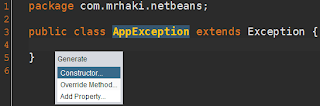
We get a dialog window with all constructors from the java.lang.Exception class. We select the constructors we want and click on the Generate button.
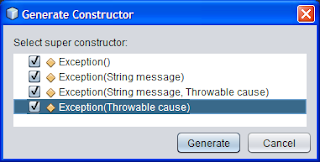
Now our source code looks like this:
package com.mrhaki.netbeans;
public class AppException extends Exception {
public AppException(Throwable cause) {
super(cause);
}
public AppException(String message, Throwable cause) {
super(message, cause);
}
public AppException(String message) {
super(message);
}
public AppException() {
}
}
