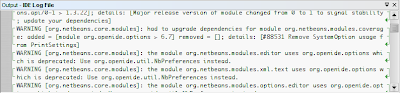The output window of NetBeans can contain very long lines of text. Normally we get a horizontal scrollbar and we need to scroll to see the complete line. But we can also wrap the text, so we don't have to scroll anymore. In the output window we must press Ctrl+R to enable the text wrapping. Or we can right-click in the output window and select Wrap text. A nice feature is the addition of little arrows at the end of the lines that are wrapped. See the following screenshot for an example: