JetBrains's IntelliJ IDEA has a lot shortcut keys to increase your development productivity. I always prefer to leave my hands on the keyboard when typing code and I want to execute an action in the IDE. If I first have to use my trackpad or mouse it slows down and stops the "flow". To access version control system (VCS) operations in IDEA we only have to type Ctrl + V (Alt + ` for Linux/Windows). IntelliJ IDEA opens a dialog window with several actions appropriate for the version control system we are using (for example Subversion or Git).
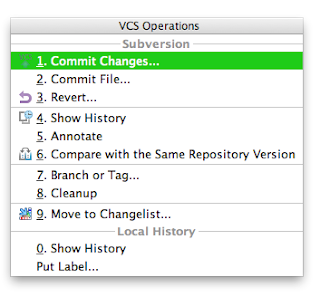
Now we only have to use the cursor keys, type the number before the action. Like in most dialog windows in IntelliJ IDEA we can start typing part of the action name and the list will only show the actions that contain the text we are typing:
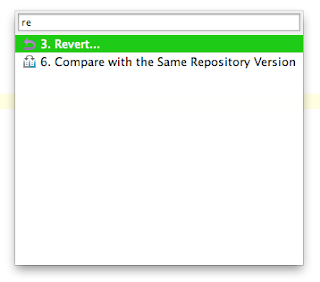
Written with IntelliJ IDEA 12 on Mac OS X.
