To get started with Grails in NetBeans is easy once we have added the Groovy and Grails plugin. We select File | New Project and Groovy from the Categories. Now we select Grails Application and press the Next button:
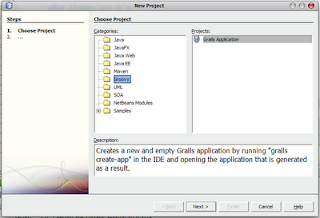
On the next screen of the wizard we type the name of our Grails project and the location. And if we didn't define a Grails home directory for NetBeans yet we can do it by clicking on the Configure Grails... button.
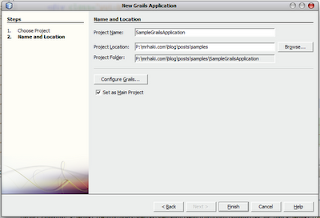
If we clicked on the Configure Grails... button we get the following dialog to enter the directory of our Grails installation. We can also set the Grails installation directory if we go to Tools | Options | Miscellaneous | Groovy:
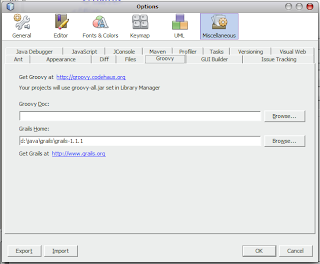
After we have set the Grails installation directory we close the dialog window and finish the New project wizard. NetBeans creates the new project and in our Project window we see the layout of our Grails application. We are now ready to add files to the project and start developing.

