In NetBeans we can change the Grails environment to development, test or production for an application. We right-click on the Grails project in the Project window and select Properties. In the dialog window we select General Settings and on the right we see a combobox for Active Grails Environment. Here we can select an environment. If we defined our environment it is not shown in this list, so we can only select one of the three default environments.
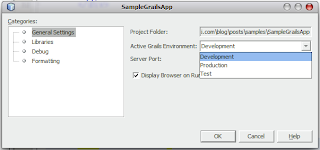
We click on the OK button to activate our choice for the application.
