After reading all tweets about the released Groovy and Grails support this week I thought it would be a good idea to install it and see it for myself. In this post we look at how we can install the Groovy and Grails plugins into SpringSource Tool Suite.
First we must open the STS Dashboard (Help | STS Dashboard) and select the Extensions tab. Here we see at the top just the two plugins we want:

We select both plugins (no Grails without Groovy) and click on the Install button. Next STS opens a new dialog window with more details about the plugins. Both need to be selected before we continue by clicking on the Next button.
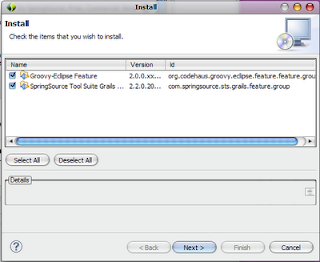
We are presented with more detailed information and we click on the Next button to continue.
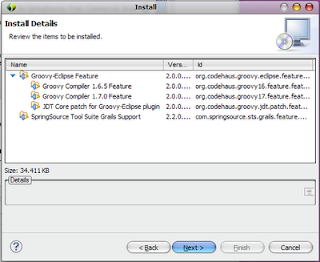
Finally we need to accept the licenses that apply for the Groovy and Grails support. We click on the Finish button and STS will download all needed files and installs the plugin.
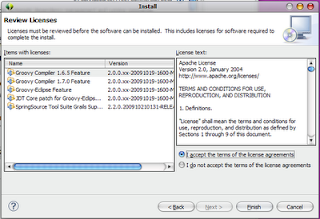
After the code is installed STS requires a restart. We wait until STS is restarted and we go to File | New Project to see both Groovy and Grails projects are available as project templates.
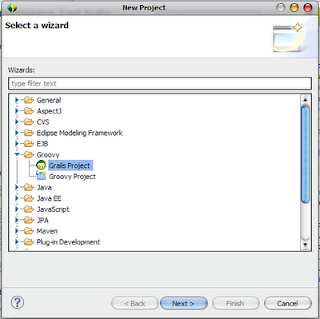
On the Grails website there is also an article about Groovy and Grails STS Integration.
