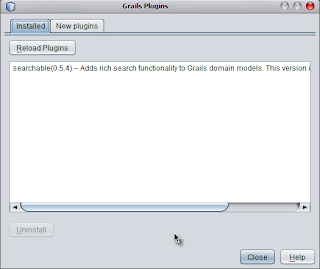The great thing about Grails is that we can extend Grails easily with plugins. Plugins extend Grails with new functionality in a Grails way. To install a plugin for our Grails application is NetBeans is easy.
In NetBeans we right-click on the application in the Project Navigator:

We select the option Plugins from the pop-up menu and NetBeans opens a dialog window where we can see which plugins are already installed for our application and a tab page New plugin. When we click on the New Plugin tab we get a list of available plugins. We can select the plugin we want (for example Searchable) and click on the Install button:

The plugin is now downloaded and installed in our appliation:
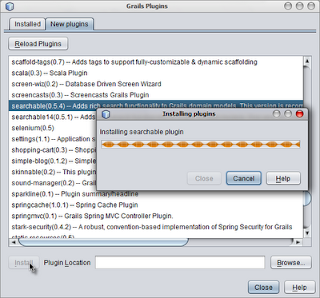
When we return to the Installed tab we see our newly installed plugin: