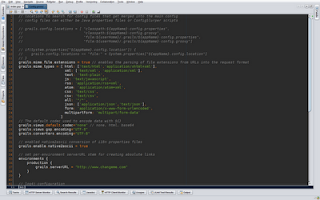When we want to get the most of our big, high resolution screens in Windows we can maximize the NetBeans window. But this will still leave the title bar on the screen, so to really use all of the screen we can run NetBeans in full screen mode. We go to View | Full Screen (or use Alt+Shift+ENTER in Windows) and NetBeans goes full screen. The title bar is now gone. And if we go to Window | Maximize Window (or use Shift+ESC in Windows) we can maximize the editor window to get a big editing space: