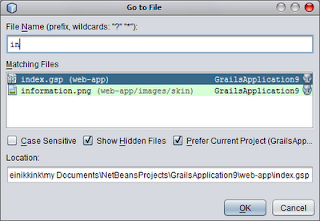We can search quickly for Groovy and resource files in our Grails application in NetBeans. We go to Navigate | Go to Type... or use the (Windows) shortcut key Ctrl+O. NetBeans opens a dialog in which we type the name of the Groovy type we are looking for. For example we can look for the file Config.groovy by typing the letters conf. We then select the found file and click on the OK button to open the file in NetBeans:
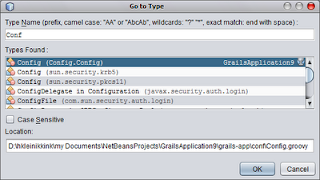
To search for other files in our Grails application we must go to Navigate | Go to File... or use the (Windows) shortcut key Alt+Shift+O. In this dialog window we can type part of the name of the file we are looking for. For example we can type in to search for the index.gsp file: