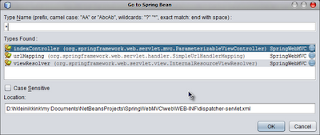Spring configuration files can contain a lot of bean definitions. To find a bean definition can be quit cumbersome if we have to look through every configuration file. In NetBeans 6.5 we can search for Spring Beans via the shortcut Alt+Shift+B (Windows) or the menu option Navigate | Go to Spring Bean. NetBeans shows a dialog window where we can type the name of the Spring Bean we are looking for. We can even use wildcards to specify our search criteria. If a Spring Bean is found we can double click on the name and NetBeans will open the correct configuration file and places the cursor at the bean definition.