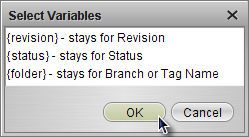We can change the information we see for files with versioning information. Normally we would see if a file is modified or new and in which branch a file belongs. But we can display more information. For example for files under control of CVS we can add the revision number. To change the label we go to Tools | Options | Miscellaneous. We select the Versioning tab. On the left we can select the versioning system we use. And then we have on the right a field called Status Label Format. We press the button Add Variable.. to change the label contents:
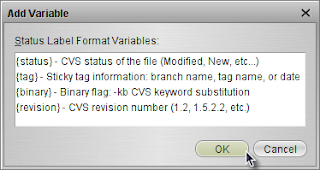
For Subversion we have different options:
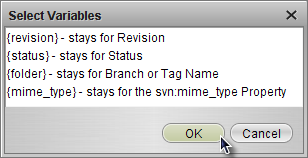
And for Mercurial we can use the following settings: